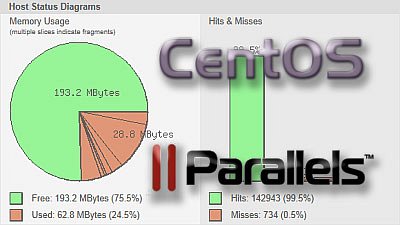If you noticed the past weeks the speed of the server went down a bit, which was bugging me a lot. I am running Plesk 10 here and it is really annoying at times. Plesk is using its own system for everything and ofc it changes from version to version, which means it is often more luck than anything if you get things running right away. But I dared anyhow!
Fresh Machine!
To not have any issues with old stuff I had installed on the machine I decided to start over from scratch. After all, if anything fails I could use the backup from Strato 😀 I’d lose a day of mails and statistic, but that was ok. Make sure to back up!
Pre-Steps
Before starting I removed all backups on the old Plesk installation and created a full server backup with content and settings. This would give 1 lean backup inclusive users/domains/license which is stored in /var/lib/psa/dumps/ and needs to be backed up.
Install CentOS 5
make sure the packages cyrus,mysql,php and http are not installed.
yum remove http*
yum remove php*
yum remove cyrus*
yum remove mysql*
add the Atomic and Plesk repositories
wget http://www.atomicorp.com/installers/atomic.sh | sh
wget http://www.atomicorp.com/installers/plesk | sh
personally, I prefer to have these tools at hand: yum-utils, nano, mc, bc (need that for mysql tuning primer), gcc and gcc-c++
yum install yum-utils bc mc nano gcc gcc-c++
yum-complete-transaction
Plesk
check the parallels website for your installer url
cd
wget http://download1.parallels.com/Plesk/PP10/10.3.1/CentOS5/parallels_installer_v3.10.0_build110701.11_os_CentOS_5_i386
chmod +x parallels_installer_v3.10.0_build110701.11_os_CentOS_5_i386
./parallels_installer_v3.10.0_build110701.11_os_CentOS_5_i386
select components and let it run through, also the microupdates afterwards the regular installation
- (*) Parallels Plesk Panel 10.3.1
- [*] Base packages of Plesk
- [*] Plesk Updater
- [*] Health monitor
- [*] Web Presence Builder
- [*] Apache mod_python module
- (*) PHP5.3 support
- (*) Qmail mailserver
- (*) Apache web server with SNI support
- (*) MySQL server support
- [*] Plesk Firewall module
- [*] SpamAssassin support
- [*] Plesk Backup Manager
- [*] Horde webmail support
I skipped most components, the autoinstaller would have installed everything, but ofc it works, too. As I said, wait until the install and all microupdates have finished. Do not log in the webinterface!
Now it is time to restore the dumps folder with our latest backup and restore the backup via command line.
/usr/local/psa/bin/pleskrestore --restore /var/lib/psa/dumps/backupname_info_XXXXXXXXXX.xml -level server -license
This is going to take a loooooooong time, you will see some errors, but you should have most settings back, the domains and users.
Install APC
At first we need a couple more packages
yum install php-pear httpd-devel pcre-devel
pecl install apc
then edit/add /etc/php.d/apc.ini with following content for a medium sized server.
extension = apc.so
apc.enabled = 1
apc.shm_size = 256M
apc.mmap_file_mask = /tmp/apc.XXXXXX
apc.shm_segments = 1
apc.ttl = 3600
apc.user_ttl = 3600
Selective caching
and restart apache
/etc/init.d/httpd restart
Everything should run a lot faster now!