XCom 2 Character Booster. Simply enter the name of your Soldier and select a class. The script will return the console commands that you need to enter to buff your soldier.
[raw]
Classchange and Buff your XCOM 2 Soldier
Hope you like this nifty tool, would be nice to leave a comment (no registration required) if you do!
The Soldier ID is required for the Abilities, if you leave the field empty they will skip it.
Get the Soldier IDs with DisplaySoldierClass -1
![]()
You can use the following console command to Buff your Soldier
Use the dropdown menu to display some console commands here
[/raw]
How do I use this script?
Usually I run this script for each Squadmember and add the contents into a text file.
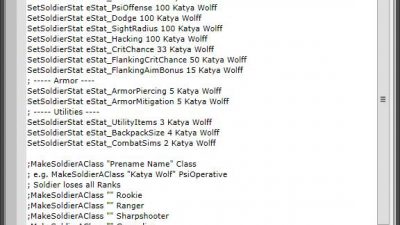
Then I save this text file inside the binaries folder of the game, in my case „F:\Games\XCOM 2\Binaries“
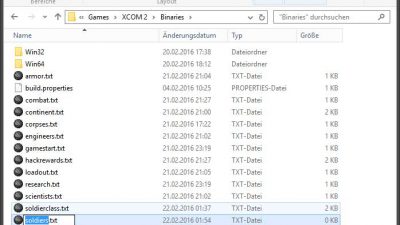
Then switch to the game and use the console command „exec soldiers.txt“ to buff all my soldiers.
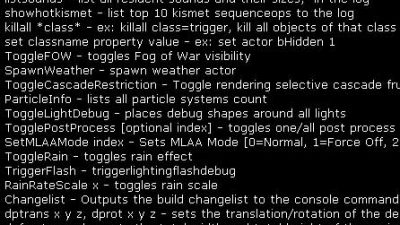
That’s it! Enjoy!


Hi,
I can not get the soldier ID.
When I type Displaysoldierclass -1, I get listed gremlin, engineers and scientist. No soldier.
What should I do ?
Thank you
same. list cuts off when i try to scroll up past the garbage entries
Clever user Antifringe from pavonisinteractive forums managed to find a solution
„The commands you want are
GetAll XComGameState_Unit strNickName
GetAll XComGameState_Unit strFirstName
GetAll XComGameState_Unit strLastName
GetAll XComGameState_Unit ObjectID
typing one of the first three commands will give you a list of all units and their names (fist, last, or nick, depending on which command you used). The list doesn’t contain the ObectID, but it does give you something called XComGAmeStateUnit, which is a temporary number given to the unit by the game.
Next, you use the GetAll XComGameState_Unit ObjectID command, which lists everyone b their ObjectID. This list will also contain the XComGameStateUnit number from before,, so you can match the two lists and get everyone’s permanent ObjectID. Write those down, and you can add extra perks.“
The Command has changed in War of the Chosen!
Change your command from e.g.:
SetSoldierStat eStat_HP 10 Katya Wolff
to
SetSoldierStat eStat_HP 10 „Katya Wolff“ 1
Now it should be working. ONLY WAR OF THE CHOSEN!
This does not seem to work with WOTC. Perhaps the devs disabled these commands?
Also, this thread shows how to find soldier IDs. http://pavonisinteractive.com/phpBB3/viewtopic.php?t=23717
it has changed with wotc, you now have to type for example :
SetSoldierStat eStat_Offense 120 „Pratal Mox“ 1
the changes are the „“ around the name and the 1 at the end.
Thank You need to update the script… still downloading the client… my speed here is really low 😀
I can’t use my text file that i create i keep say „Can’t find file“ what did i do wrong?
sorry for my bad english 🙁
Thanks you so much I used this script 🙂
thanks